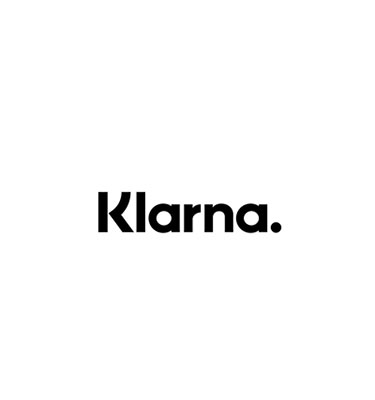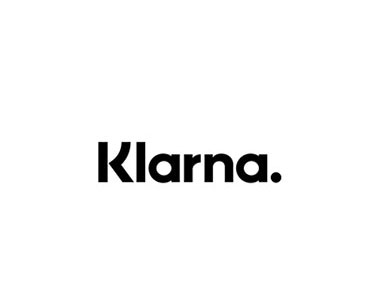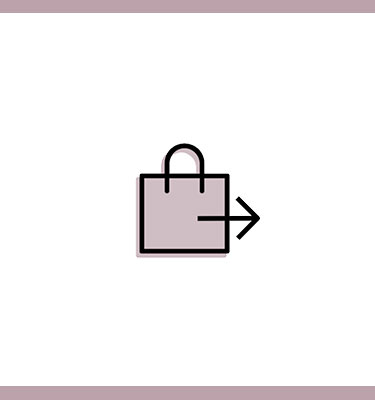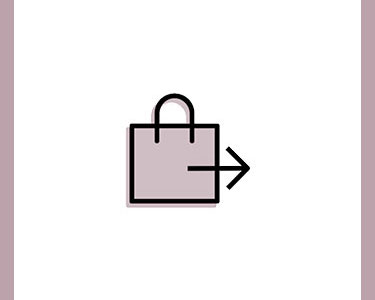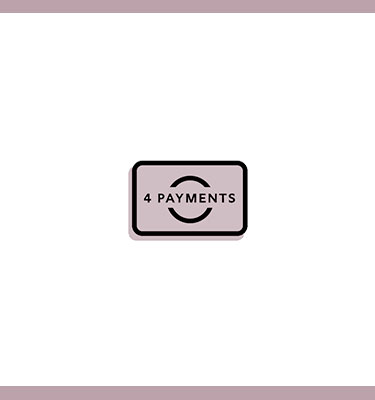What is Klarna?
At Klarna, we have a relentless focus on creating the best shopping experience in the world. We believe payments are so much more than just a way to send money. That’s why our smooth payment methods give you more time, control and joy so you can focus on the things you love.
How to apply?
It’s a simple, 2-step application process with an instant decision. When approved, you can manage your payments and get payment reminders in the Klarna App. Split your purchase into four equal payments. Just enter the credit or debit card details of your choice and make automatic payments every two weeks.
How do I make returns using Klarna via the mail?
If any order is returned by mail, you will be refunded the payments you have already made and future installments will be stopped. Please click here to see how to return by mail.
How do I return product purchased with Klarna in-store?
Participating Pandora stores will allow Klarna returns in-store. Please contact your local Pandora store to ensure this is offered. Klarna will refund the original payment method within 5-7 business days.
How does Klarna work?
Step 1: Add products to your cart and select “Klarna” when you check out. Step 2: Enter a few personal details and you’ll know instantly if you’re approved. Step 3: Klarna will send you an email confirmation and reminders when it’s time to pay. Step 4: You can complete your future Klarna purchases with just one click.
Is there a maximum I can spend using Klarna?
Yes, one transaction can be no more than $4,000 USD.
Which payment methods are accepted by Klarna?
Klarna currently accepts major debit and credit cards (i.e. Mastercard, Visa, AMEX, Discover). Please note, prepaid cards are not accepted.
Are there interest fees?
No interest or fees when you pay on time.
Having trouble paying with Klarna?
*Klarna may have rejected your application to pay on account. We'd recommend choosing another type of payment or placing an order for a smaller amount.
*Klarna may not have been able to check your details using the billing address that you've provided. You'll need to make sure that your billing address is the same address that your bank/credit cards are registered to.
*You may have outstanding payments on previous Klarna statements. Once these are paid off, try Pay Later with Klarna again. If you've recently paid off outstanding statements, please allow 24 hours before trying to pay through Klarna again.
*If you haven't used Klarna before and you're shipping to a different address to your billing address, the payment may be declined.
If your billing address is in New Mexico and Hawaii you are not able to use Klarna Pay in 4 due to local state regulations.
What is 'Pay in 4 payments'?
‘Pay in 4 payments’ is an alternative to traditional credit but without any interest, that allows you to split purchases into 4 payments. These payments will be automatically withdrawn from the debit/credit card you have on file with us every 2 weeks until the full order amount has been paid. In our app, you’ll also have the option to pay off a single installment or even the entire balance earlier if preferred. However, at this time it’s not possible to change the scheduled payment date to a later date. If your order is eligible for ‘Pay in 4 payments’, you can select the option in the checkout and enter your debit or credit card information. As soon as the store ships your order, you will receive an email from Klarna outlining your payment schedule and we will charge your card for the first quarter amount. Your purchase and payments will then be visible and manageable in your Klarna App. So make sure to download the Klarna App to stay in full control and never miss a payment! Good to know: There is no fee to use ‘Pay in 4 payments’! *CA resident loans made or arranged pursuant to a California Finance Lenders Law license.
How do I check my account?
Have your questions about Klarna?